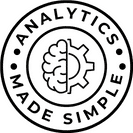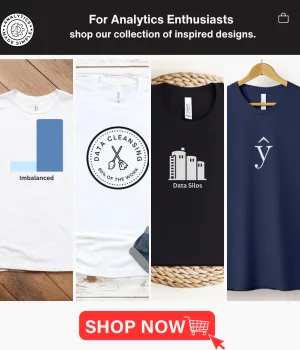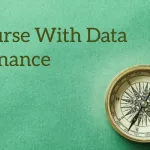Developers have a reputation for loving complex, impenetrable jargon. But trust me, understanding their enthusiasm for Git only requires grasping a simple idea – version control.
Imagine you’re writing an important document. Naturally, you save backups along the way, labeling each draft nicely as version 1, version 2, etc. But inevitably you realize draft 2 was better before you “improved” it in draft 3. Tracking and managing document revisions gives you control. Now apply that to developing software projects with teams of people. Chaos ensues!
This is where Git comes in. Git is version control software that tracks changes to code over time so developers can easily collaborate and backtrack when needed. It’s a system for managing different software versions and developers’ contributions.
Now maybe you’re not a developer. But if technology is crucial to your company, grasping Git’s role will make you an informed stakeholder. Let’s explore some key Git concepts!
Table of Contents
Repositories
Like dedicating a folder to your document drafts, developers use Git repositories to store a software project’s code and track its revisions. Repositories act as hubs where collaborators can contribute code knowing changes are carefully tracked.
Branches
Ever start a new document draft to play with experimental ideas without messing up your main draft? Git branches do the same for code. Developers can create branches to safely make changes that might later get merged back into the definitive project version.
Commits
Saving a new document draft is like making a Git commit. Commits permanently record changes to the code in the repository, along with notes explaining the changes. Granular commits make it easy to track and revert changes.
Version History
Git stores the entire version history of a project. Developers can review commits or even restore older code if needed, like accessing your document draft audit trail. Versions keep projects marching forward without fear of disruption.
Collaboration
With repositories, branches, and commits, developers distribute tasks while coordinating workstreams. Reviewing code together becomes streamlined. Git facilitates collaboration at enterprise scale.
GitHub and GitLab
Platforms like GitHub and GitLab provide cloud-based Git services. They give teams remote repos, access controls, project tracking, and built-in collaboration features taking the headache out of Git management.
Summary
Clearly, Git helps developers minimize headaches! While advanced tactics exist, just grasp the core purpose of version control and you’ll understand why Git is so essential.
Of course, it takes practice to efficiently leverage Git. But its advantages are hard to overstate. Git empowers developers to:
- Track detailed changes in projects over time
- Revert or restore code when bugs arise
- Experiment without fear of breaking things
- Distribute tasks and coordinate team efforts
If your company relies on custom software, then developers depend on Git every day. So next time you hear them mention commits, branches, and repositories, you’ll be in the know! Version control brings order to the software chaos.
Let me know if this helps!
-J